Facebook is an online social networking site with billions of users worldwide...
According to Alexa facebook has Global Rank #2.
Almost all sort or ages of people use facebook, you can also say that it has become a need of our daily life :P
With facebook you can connect with billions of people worldwide, chat with your friends, upload pics and videos, group chat, video chat, share everything over the internet, create pages, play games and much more....
Its like you can get every single news at on place .i.e., Facebook
Ok ok... I got ya I won't take much of your time, you are here know that how to create a facebook account...
Ok then let's start...
- Open your Browser and type www.facebook.com
-Now you'll see two options : Login & Signup
-We have to create an account so we'll enter the details for signup
-First Name
-Last Name
-Your Email
-Re-enter Email
-New Password
- Birthday
-Gender
- And at last click on Sign Up
-After clicking on signup you will get a message saying 'Confirm Your Email Address'
-Check your mail box and confirm your facebook account.
Now your're done.... Just customise your account with further optional details and have fun....
Account Alexa Facebook FB How To Internet Social Website

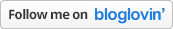



0 comments:
Post a Comment